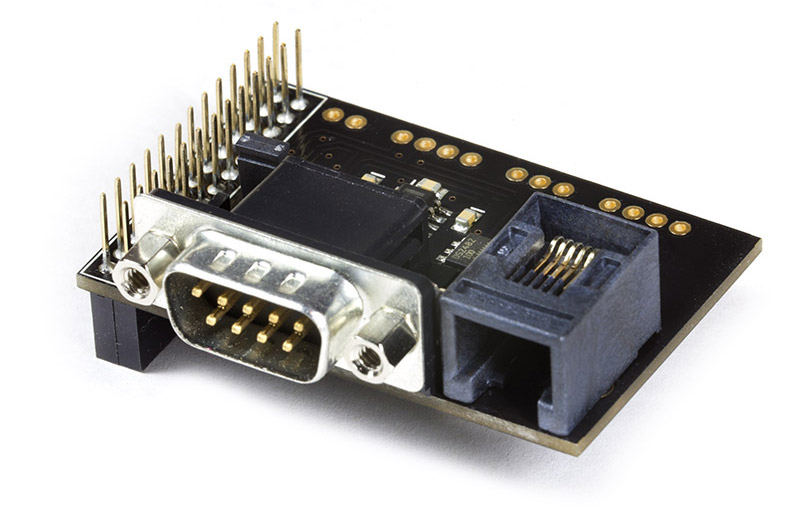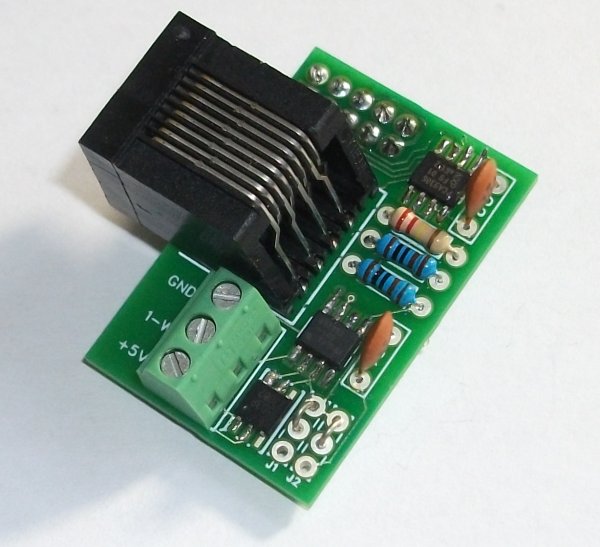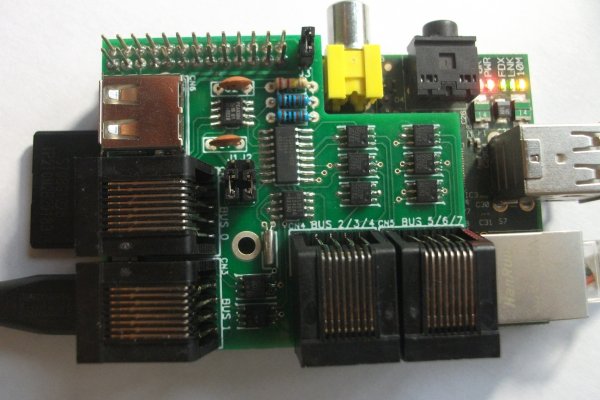Long awaited video on how to use the Rpi GPIO to control aspects of the PLC.
Wednesday, December 28, 2016
Rasberry Pi - Tutorials - S7-1200 & Snap7 Python - Controlling the PLC Using Rpi GPIO
Long awaited video on how to use the Rpi GPIO to control aspects of the PLC.
Wednesday, May 11, 2016
snap7 reconnecting code snippet
In some cases your pi may lose connection with your PLC.. here's some helpful code to get it reconnected (I whipped this up pretty quick, and it's currently untested)
def connect(plc,ip):
while True:
#check connection
if plc.get_connected():
break
try:
#attempt connection
plc.connect(ip,0,0)
except:
pass
sleep(5)
plc = snap7.client.Client()
connect(plc,'10.10.55.109')
while True:
try:
#do stuff
except Snap7Exception as e:
connect(PLC)
# break
connect(plc,ip) method puts your pi in an infinite loop till it is connected. make sure you wrap your methods with a try,except.
Monday, February 29, 2016
Raspberry Pi - Python Snap7 - Mapping and Reading Datablocks
import snap7.client
from snap7.snap7types import *
from snap7.util import *
class DBObject(object):
pass
offsets = { "Bool":2,"Int": 2,"Real":4,"DInt":6,"String":256}
db=\
"""
Temperature Real 0.0
Cold Bool 4.0
RPis_to_Buy Int 6.0
Db_test_String String 8.0
"""
def DBRead(plc,db_num,length,dbitems):
data = plc.read_area(areas['DB'],db_num,0,length)
obj = DBObject()
for item in dbitems:
value = None
offset = int(item['bytebit'].split('.')[0])
if item['datatype']=='Real':
value = get_real(data,offset)
if item['datatype']=='Bool':
bit =int(item['bytebit'].split('.')[1])
value = get_bool(data,offset,bit)
if item['datatype']=='Int':
value = get_int(data, offset)
if item['datatype']=='String':
value = get_string(data, offset)
obj.__setattr__(item['name'], value)
return obj
def get_db_size(array,bytekey,datatypekey):
seq,length = [x[bytekey] for x in array],[x[datatypekey] for x in array]
idx = seq.index(max(seq))
lastByte = int(max(seq).split('.')[0])+(offsets[length[idx]])
return lastByte
if __name__ == "__main__":
plc = snap7.client.Client()
plc.connect('10.10.55.109',0,0)
itemlist = filter(lambda a: a!='',db.split('\n'))
deliminator='\t'
items = [
{
"name":x.split(deliminator)[0],
"datatype":x.split(deliminator)[1],
"bytebit":x.split(deliminator)[2]
} for x in itemlist
]
#get length of datablock
length = get_db_size(items,'bytebit','datatype')
meh = DBRead(plc,10,length,items)
print """
Cold:\t\t\t{}
Tempeature:\t\t{}
RPis_to_Buy:\t{}
Db_test_String:\t{}
""".format(meh.Cold,meh.Temperature,meh.RPis_to_Buy,meh.Db_test_String)
plc.disconnect();
Wednesday, February 3, 2016
Python Snap7 S7-1200 Simple Reading/Writing Memory Example
import snap7.client as c
from snap7.util import *
from snap7.snap7types import *
def ReadMemory(plc,byte,bit,datatype):
result = plc.read_area(areas['MK'],0,byte,datatype)
if datatype==S7WLBit:
return get_bool(result,0,bit)
elif datatype==S7WLByte or datatype==S7WLWord:
return get_int(result,0)
elif datatype==S7WLReal:
return get_real(result,0)
elif datatype==S7WLDWord:
return get_dword(result,0)
else:
return None
def WriteMemory(plc,byte,bit,datatype,value):
result = plc.read_area(areas['MK'],0,byte,datatype)
if datatype==S7WLBit:
set_bool(result,0,bit,value)
elif datatype==S7WLByte or datatype==S7WLWord:
set_int(result,0,value)
elif datatype==S7WLReal:
set_real(result,0,value)
elif datatype==S7WLDWord:
set_dword(result,0,value)
plc.write_area(areas["MK"],0,byte,result)
if __name__=="__main__":
plc = c.Client()
plc.connect('10.10.54.2',0,1)
print ReadMemory(plc,420,0,S7WLReal)
WriteMemory(plc,420,0,S7WLReal,3.141592)
print ReadMemory(plc,420,0,S7WLReal)
#DONE!!
Tuesday, February 2, 2016
25+ Raspberry Compatible 1-Wire Host Boards/Hats
| Image | Name / Link | Channels (Buses) | Extras | Price | Price per channel |
|---|---|---|---|---|---|
| 1-Wire Driver DS2482-800 |
8 ch. | --- | £21.05 | £2.63 / ch | |
 |
1-Wire Interface Module |
1 ch. | --- | £5.93 | £5.93 / ch |
| R-Pi i2c 1-Wire OWFS Expansion Module | 1 ch. | --- | £17.99 | £17.99 / ch | |
| I2C counter / 1-wire board |
8 ch. | 6x 16 bit Counter inputs | £69.99 | £8.75 / ch | |
| Com Pi | 1 ch. | RS232 Port | £12.99 | £12.99 / ch | |
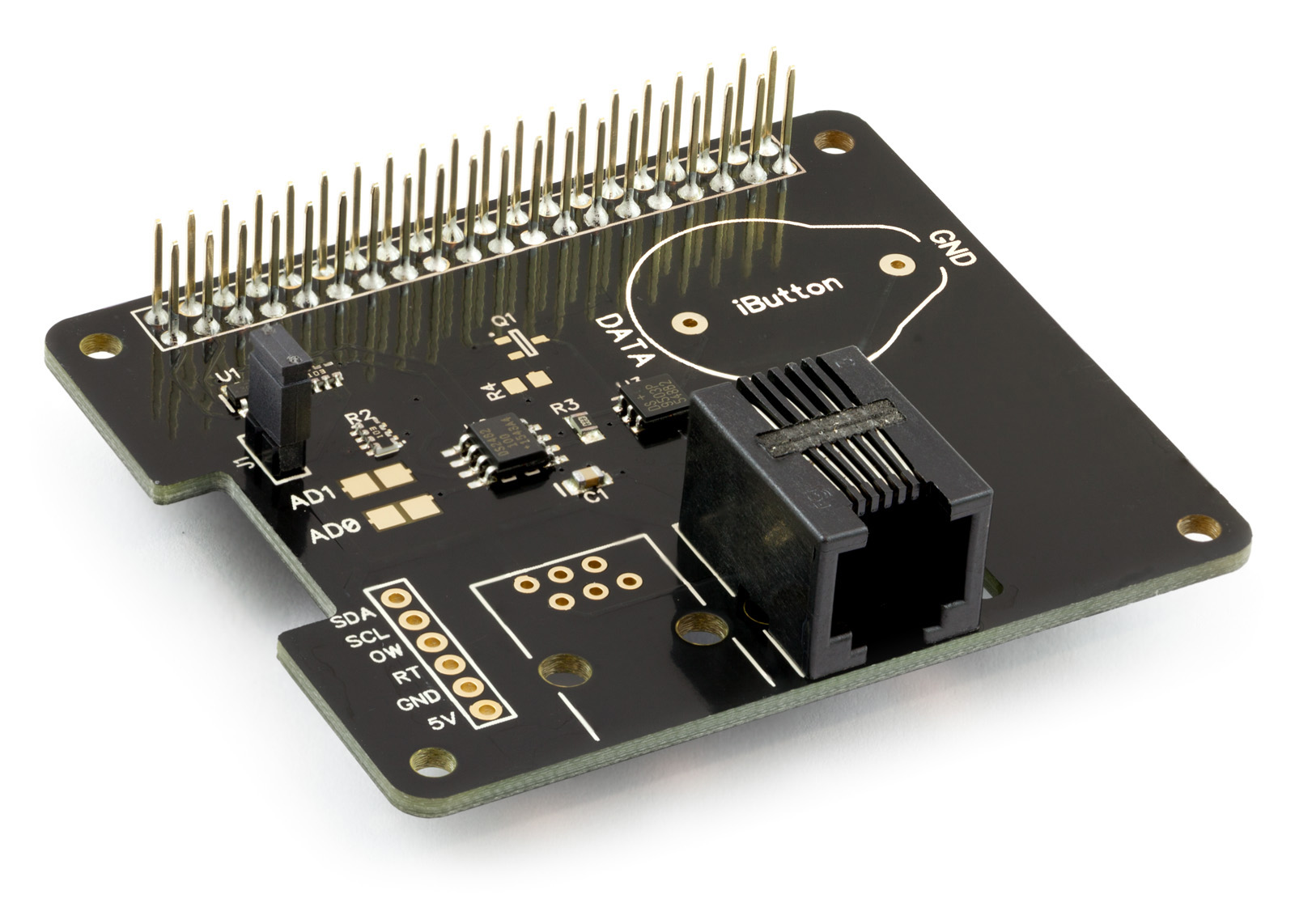 |
1 Wire Pi Plus | 1 ch. | --- | £12 | £12 / ch |
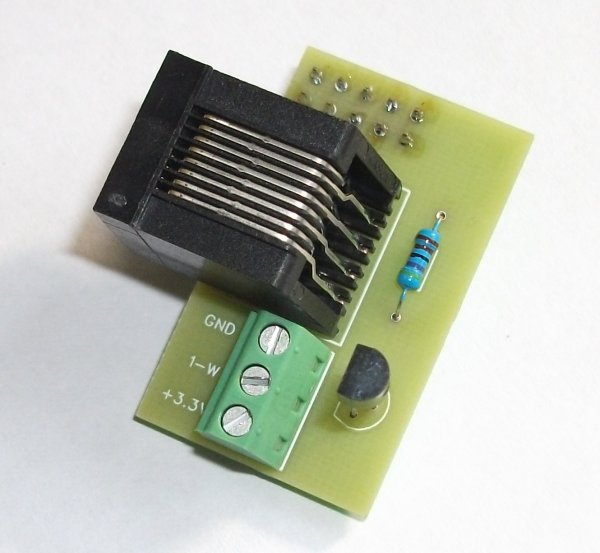 |
RP1 1-Wire GPIO Host Adapter | 1 ch. | --- | £7.95 | £7.95 / ch |
| RPI2 1-Wire Host Adapter | 1 ch. | --- | £14 | £13.95 / ch | |
| RPI3 v1 1-Wire Host Adapter | 8 ch. | RTC | £33 | £4.12 / ch | |
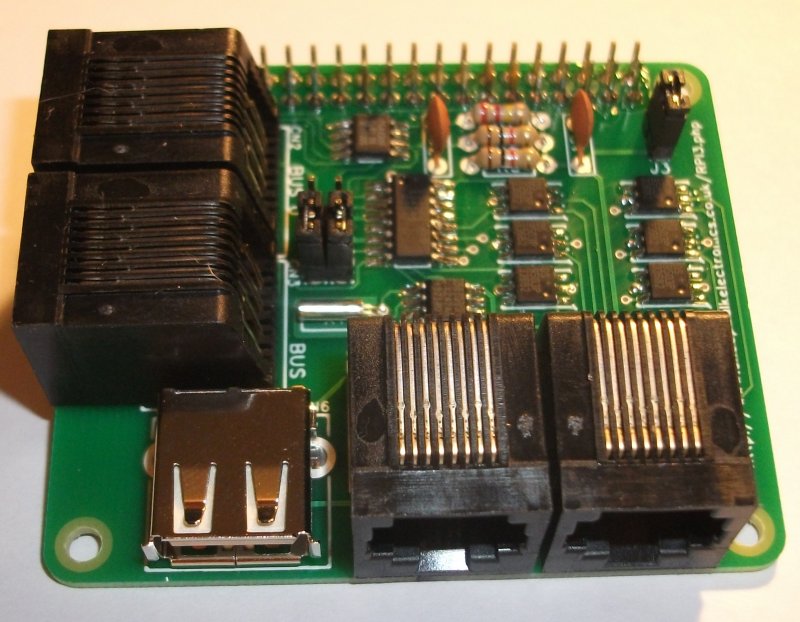 |
RPI3 v2 1-Wire Host Adapter | 8 ch. | RTC | £33 | £4.12 / ch |
 |
AbioWire+ | 17 ch. | --- | £42 | £5.25 / ch |
 |
1-Wire Mini Host | 8 ch. | --- | £15.26 | £1.90 / ch |
 |
1-Wire Automation System | 8 ch. | expansion slot | £114 | £14.25 / ch |
| Raspberry Pi -9 Channel 1-Wire Board | 9 ch. | RTC | £33 | £3.66 / ch | |
 |
IoT-1Wire-1 module Board | 8 ch. | --- | £34 | £4.25 / ch |
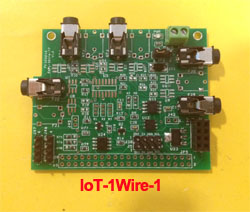 |
IoT-1Wire-1 module Board | 1 ch. (5 ports) | --- | £24 | £24 / ch |
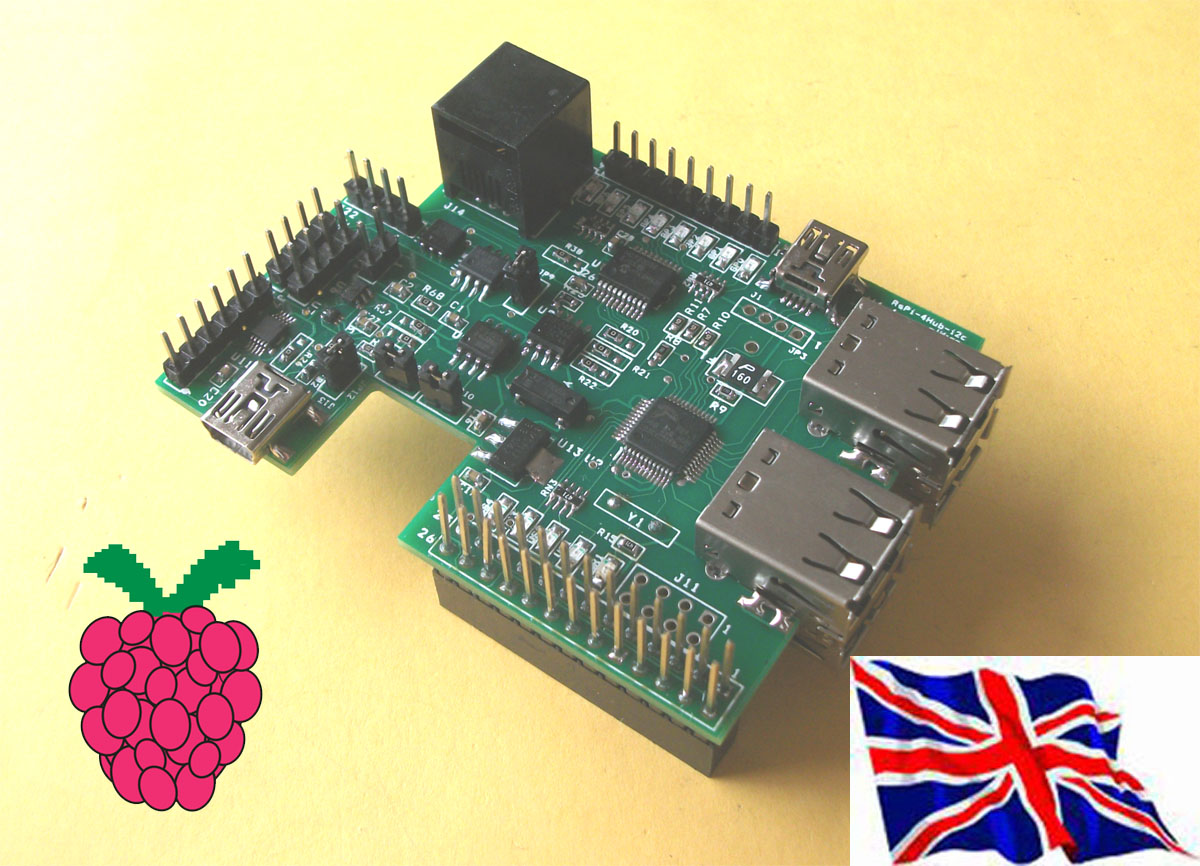 |
4 USB Hub & I2C AD/DA - 1-Wire Board | 1 ch. | RTC, 10bit ADC, 8bit DAC, 4 USB Hub | £52 | £52 / ch |
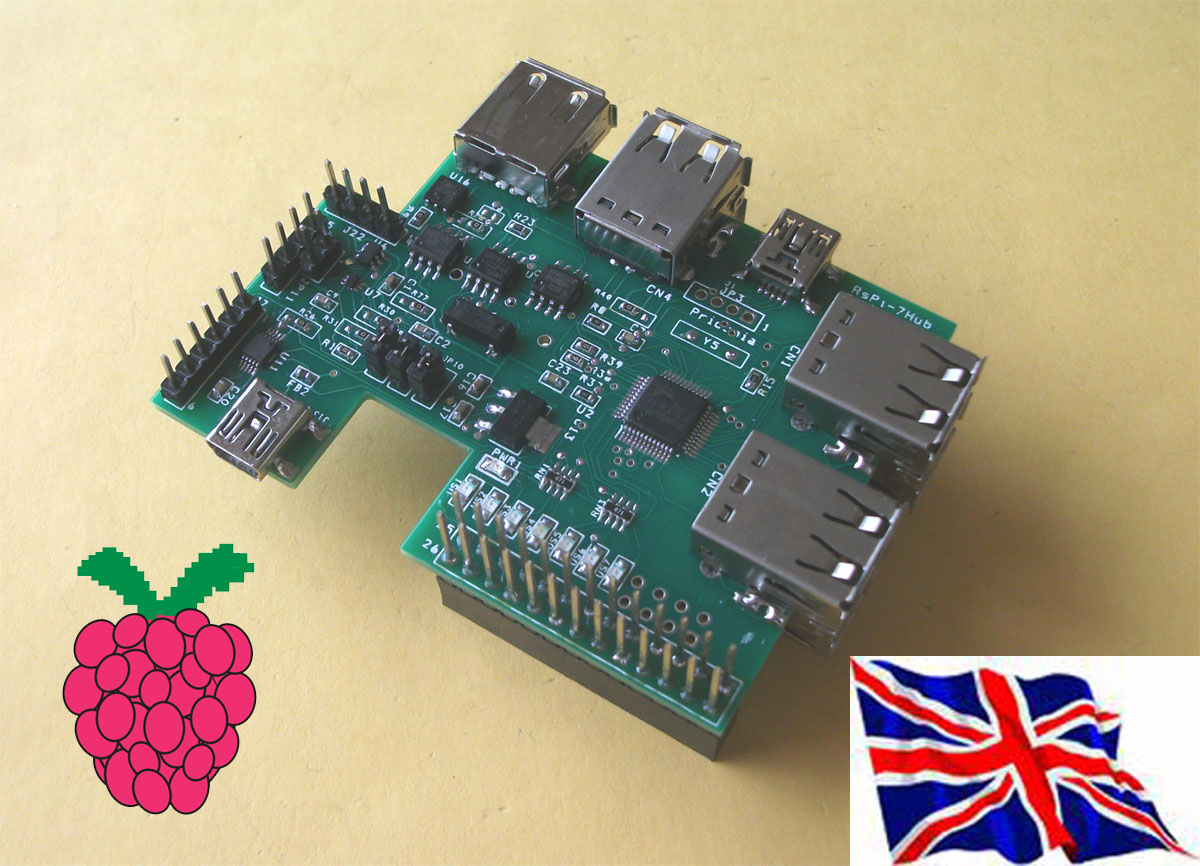 |
7 USB Hub & I2C AD/DA - 1-Wire Board | 1 ch. | 10bit ADC / 8bit DAC, 7 USB Hub | £58 | £58 / ch |
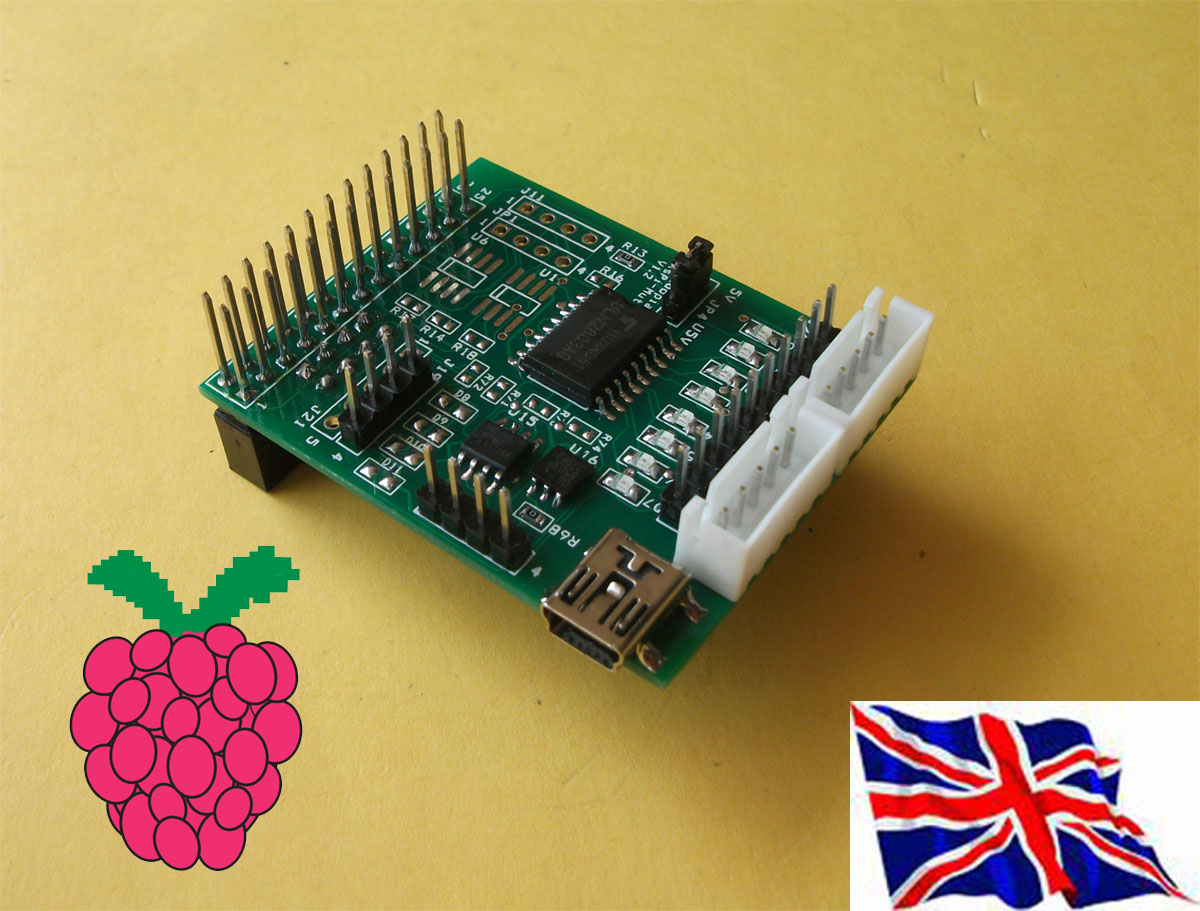 |
Step Motor & I2C 1-Wire Board | 1 ch. | 8 ch output / step motor output | £21 | £21 / ch |
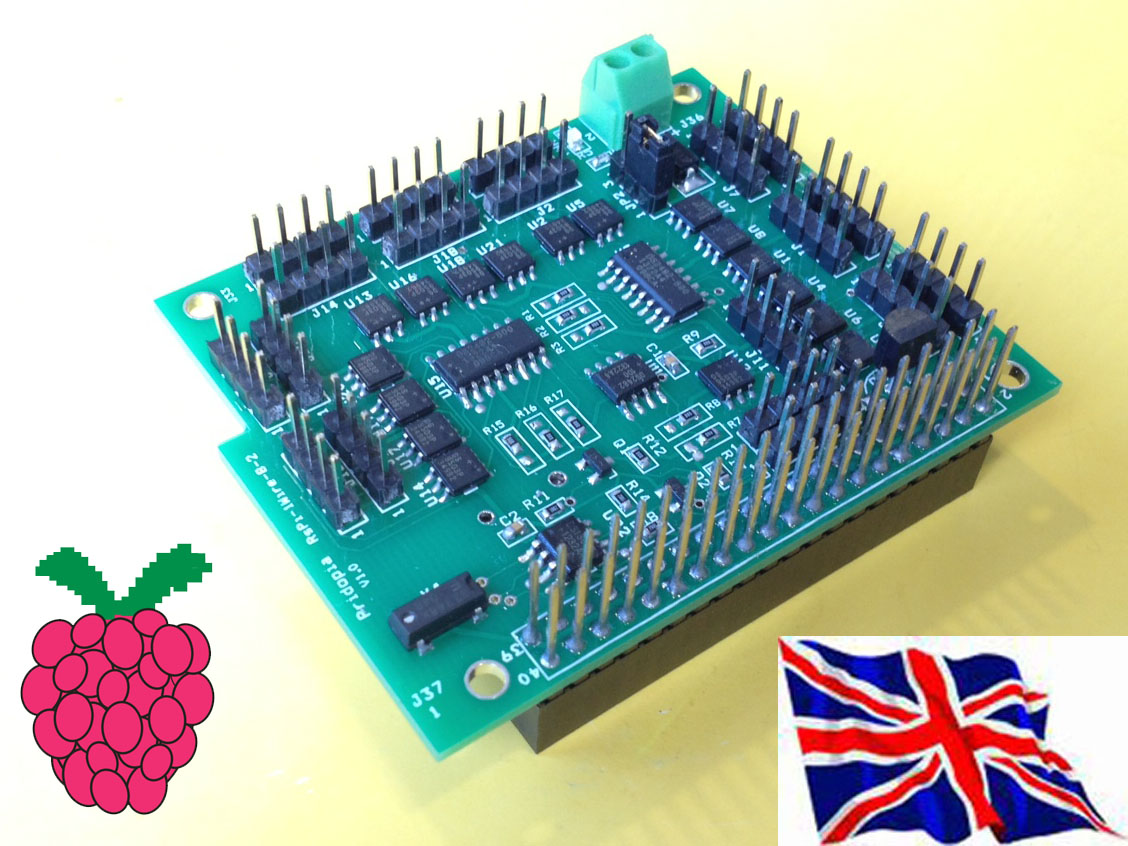 |
One-Wire 17 Channels | 17 ch. | --- | £46.99 | £2.76 / ch |
 |
USB to One Wire converter | 1 ch. | --- | $24.60 | $24.60 / ch |
 |
S4: USB / 1-Wire Interface Card | 1 ch. | --- | €39 | €39 / ch |
 |
USB to 1-Wire RJ11 | 1 ch. | --- | £26 | £26 / ch |
 |
I2C 1 Wire Click | 8 ch. | --- | £19.45 | £2.43 / ch |
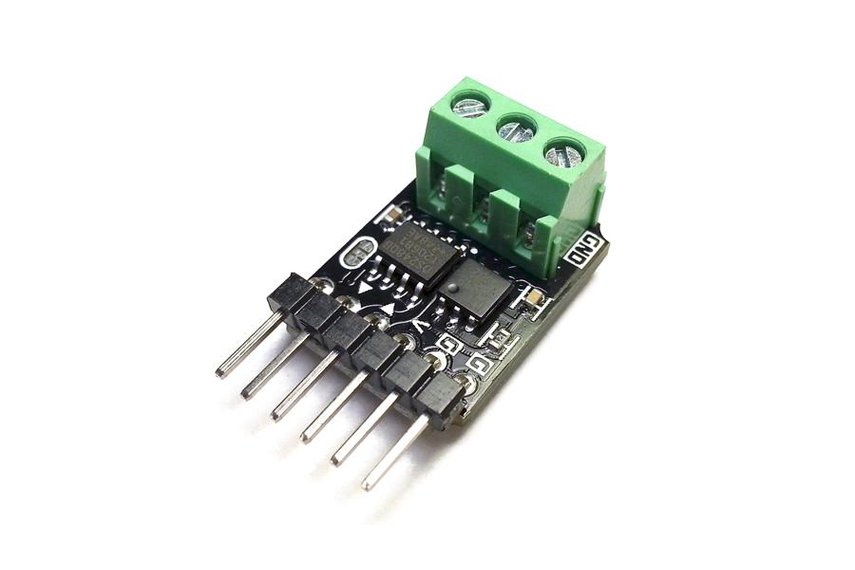 |
UART to 1 Wire Adapter (Retired) | 1 ch. | --- | --- | --- |
 |
UniPi Expansion Board | 1 ch. | Relays, Inputs, Outputs, Analog In/Out 0-10v | $134 | $134 / ch |
| PIGATOR Onewire | 1 ch. | RTC, uplink header for expansion | £60 | £60 / ch | |
Tuesday, January 5, 2016
Google Trends - Which Country Loves the Raspberry Pi the Most?
I often visit google.com/trends and decided to do a query on "Raspberry Pi" and here were the results:
Web Search
Image Search
Video Search
News Search
Google Shopping Search
Monday, January 4, 2016
10+ Things the Raspberry Pi Can Do As a Cheaper Replacement in Industrial Automation
The Raspberry Pi has many Industrial Control Applications and many ways to interface with current Industrial Protocols.
I am starting a Raspberry Pi Industrialized Google+ Community to gather people smarter than me to answer questions,give tutorials on Raspberry Pi and PLC interfaces, show present and upcoming raspberry pi hardware, and to show off their cool industrial projects using the Raspberry Pi.
Since I'm a python fan here's a list of Ethernet/Serial Based Protocols I've found:
I am starting a Raspberry Pi Industrialized Google+ Community to gather people smarter than me to answer questions,give tutorials on Raspberry Pi and PLC interfaces, show present and upcoming raspberry pi hardware, and to show off their cool industrial projects using the Raspberry Pi.
Since I'm a python fan here's a list of Ethernet/Serial Based Protocols I've found:
- ModbusTCP/RTU using pymodbus
- *Profinet (a GitHub link)
- S7 Protocol using snap7 python (tutorial here)
- (Siemen's S7-300,S7-1500 / S7-200,S7-1200)
- Koyo ECOM Protocol, (see my github, and here for example usage)
- DL05, DL06 PLCs
- *EtherNet/IP (Link)
* I've not tested these libraries yet.
Here are the ways the Raspberry Pi can replace or enhance your Industrial Automation Process:
- Bridging Protocols. Normally a protocol converter/bridge can cost $100+
- Modbus RTU <--> Modbus TCP,Siemens S7, Koyo ECOM, EtherNet/IP
- Modbus TCP <--> Siemens S7, Koyo ECOM, EtherNet/IP
- Any Other Serial ASCII Device <--> Modbus TCP, Siemens S7, Koyo ECOM, EtherNet/IP
- Cheap HMI Screen Replacement. HMI can cost $1000s and since the Raspberry Pi can integrate with several protocols it could be a decent replacement to save some $$$, £££, or €€€ depending on where you live. Of course it may take some knowledge on either HTM5 with websockets or using QT as your front ends.
- 7" Touch Screens
for $50
- 15" Touch Screen Monitor
for $172
- 15" Open Frame Industrialized One
for $335
- Serve Sensor Data. Since many of the protocols developed in python, c++, and others include Server or RemoteIO like modes it can serve as a cheap sensor interface to a PLC. Normally a temperature sensor/transmitter either 4-20mA or 0-10v costs $100+ also. (unless you get this PT100 RTD 4-20mA
for $8). What's great about the Pi is that is can handle tons of sensors and you can map it out it your programming. Keep in mind that none of these solutions are hardened for the industrial environment (although neither is the Raspberry pi....)
- Replace a Temperature Sensor $2-$15 (Link for Different Sensors For Pi)
- Replace Humidity Sensors $5 with DHT22/AM2302 (These are Temperature/Humidity Sensors)
- Tank Level Monitoring can be replaced with Distance Sensors. (List of Distance Sensors Here)
- AC/DC Current Sensors.
$7 (*Requires ADC Input Add-on Module)
- Vibration Sensor $7 (*Requires ADC Input Add-on Module)
- 20+ More Analog Sensors Here
- Remote Relay I/O.
- Relay Boards. I posted a while back some relay boards that sit on the Raspberry Pi as a Hat or Module. Here are other boards with Automation in mind
- PI-Cubes has released an awesome IO package mainly used for HVAC but has great IO abilities.
(+Dalibor Zaric Nice!) - UniPi
- 2 Analog 0-10v Inputs
- 1 Analog 0-10v Output
- 14 Digital Inputs
- 8 Relays
- 16 Channel Relay Boards

- Remote Analog I/O
- 8 Ch 4-20mA Analog Input Board $50 for the Pi (also rs485, modbus)
- Ereshop 4 Ch analog input $29
0-10v or 4-20mA
- Custom Raspberry Pi. Lastly I am going to mention the customizable Raspberry Pi. Yes, Customizable! Element14 can customize the board to fit your process a little better. Adding Wifi, more GPIO, onboard Flash memory, and others.
Saturday, January 2, 2016
Raspberry Pi - SCADA - Another Video Tutorial Snap7 Python for S7-1200 PLC
Another Simple snap7 Python Tutorial
Covers creating a simple example on turning on and off a PLC output.
import snap7.client as c
from snap7.util import *
from time import sleep
def WriteOutput(dev,bytebit,cmd):
byte,bit = bytebit.split('.')
byte,bit = int(byte),int(bit)
data = dev.read_area(0x82,0,byte,1)
set_bool(data,byte,bit,cmd)
dev.write_area(0x82,byte,data)
def main():
myplc = snap7.client.Client()
myplc.connect('10.10.54.2',0,1)
for x in range(10):
WriteOutput(myplc,'0.0',x%2==0) # turns true every other iteration
sleep(1)
if __name__ == "__main__":
main()
Subscribe to:
Posts (Atom)